Runday
is an international network of free, weekly 5km timed runs. Open to everyone, our events are 100% free and organised by local volunteers. Runday is a place for anyone who wants to get get fit, get outdoors, socialise and enjoy all the benefits of regular exercise.
Join the Run
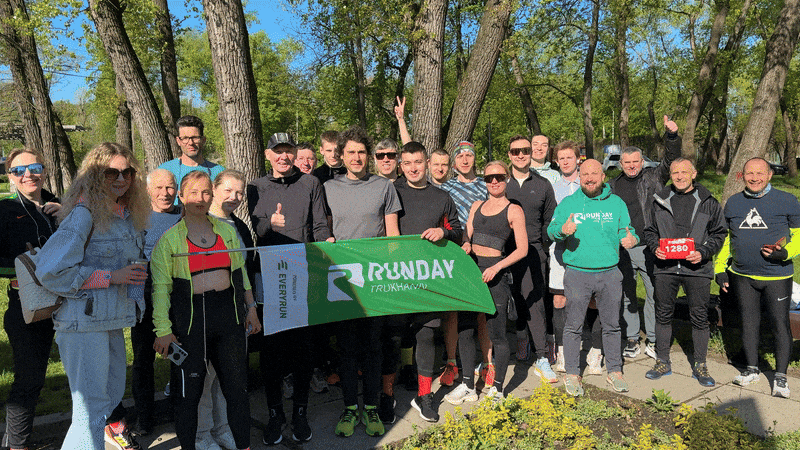

Why 5k?
5km is an accessible distance for a wide range of participants, a worthy goal for beginners and an opportunity for experienced runners to challenge themselves and monitor their progress.
Run with us
Register at Everyrun
Runday events are organised using Everyrun, and online platform that makes it super easy to organise races and running events. So, to get started you first need to register for a free Everyrun account at https://everyrun.world.
Save your QR code
Once you have registered at https://everyrun.world, save or print your unique runner ID and QR code. You'll need this QR code to participate in our events.
Find a local run
Runday locations are listed here on the Runday website and also on Everyrun. Find an event that's close to you and turn join us on Saturday morning. Remember Runday is 100% free and open to everyone.
Run!
It doesn't matter if you're just starting out or if you are aiming for a new personal best - Runday is for everyone. The main thing is to enjoy yourself and the benefits of an outdoor run with friends.
Login to Everyrun
Here you can register, find a race, view results, and receive rewards.
Login to Everyrun


Registration
Register for the race and it will appear in your profile in "Upcoming races".

Runner Profile
In your profile you will see your personal QR code, past and future runs, statistics, you will be able to view your results, your awards for the number of runs will be displayed.

Personal QR-code
The QR code is used to identify you and record your race participation and finish time. For offline races, you can use a screenshot or show your QR code directly from your Everyrun profile so that the organisers can enter your results.

Results
You can view the results of the races in your profile or on the page of a specific race after the organiser uploads them to the platform.

What if the run is Virtual?
Everyrun has not only a web version, but also an app that you can download from the links below. To participate in virtual races, you must have the Everyrun application.
Step 1
Download Everyrun application
Step 2
Login with your Everyrun account
Step 3
If you are registered on Event it will automatically appear in App. If not then you can find Runday race directly in App.
Step 4
Click on Runday race and Start your run!
The people who make Runday possible
We aim to create a community where you can find the support, inspiration and motivation you need to achieve your goals



Runday Running Locations
Join us today and experience the true joy of running!
Become part of the Runday community
Host your local Runday and become a driving force in the running community! To become an organiser, just write to us and we will be happy to help you make sports accessible to everyone!
Contact









